Instagram enables you to build and promote your business brand by engaging pictures and videos to increase engagement and awareness among people. According to the facts, 500 million people use Instagram stories every day. If you are not hitting this market, you may be dropping a lot of potential traffic.
Adding a pay me button on Instagram profile – could it be right? Yes, you can, with the help of CheckYa, the next generation of the stress-free simplified, unique, free invoicing platform from where you can easily set up your donation web page link called Pay Me page that supporters will visit and use to donate.
CheckYa supports:
- Credit Card & Debit Card
- Coinbase
- Stripe and
- ACH bank transfer
Not sure how to set up a donation button on Instagram with just a few clicks? To get a task done correctly, firstly, you have to follow the following mentioned guide link to create your own Pay Me page on CheckYa to start accepting Instagram donations or payments. Here is the complete guide to know how to create your CheckYa Pay Me link.
Your CheckYa Pay Me page seems like https://www.checkya.com/yourcustomurl
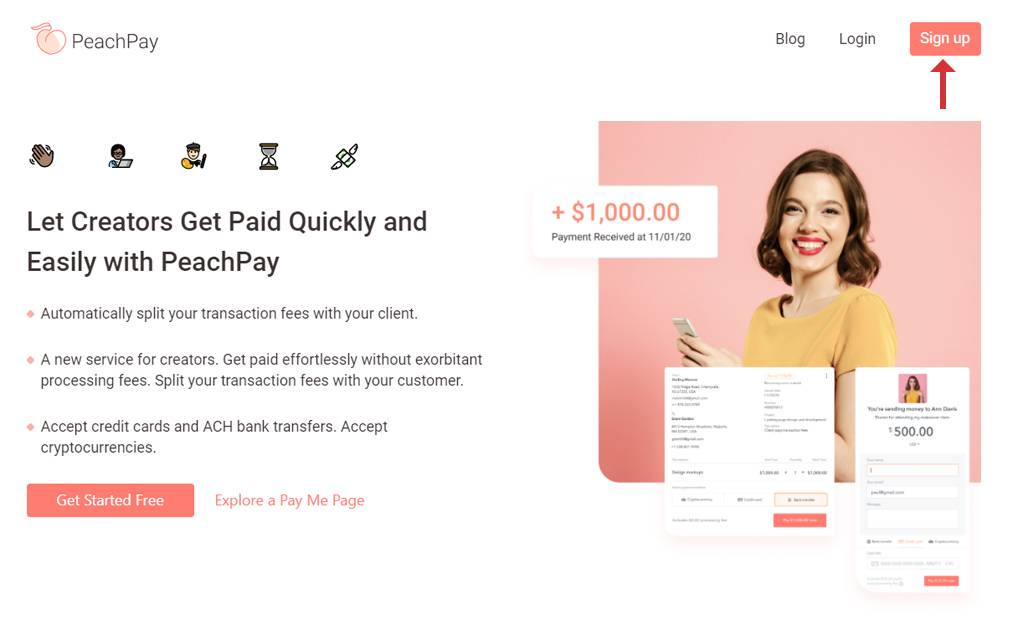
Following are the 2 important ways to get donations on Instagram:
i) Adding Pay Me link in your Instagram bio:
Instagram Influencers and bloggers have a faithful & supportive audience that can help to reach targeted viewers through Instagram’s bio. Adding a Pay Me link into the bio section gives you the best chance at transforming profile visitors to happy and hopefully paying.
To begin,
- Go to your Instagram profile
- Click “Edit Profile” at the right top
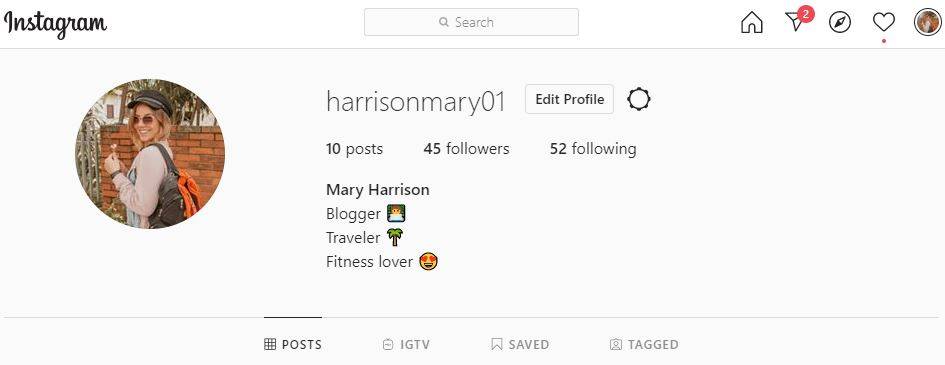
- Now edit your “Bio” and add donation CheckYa Pay Me link into that section.
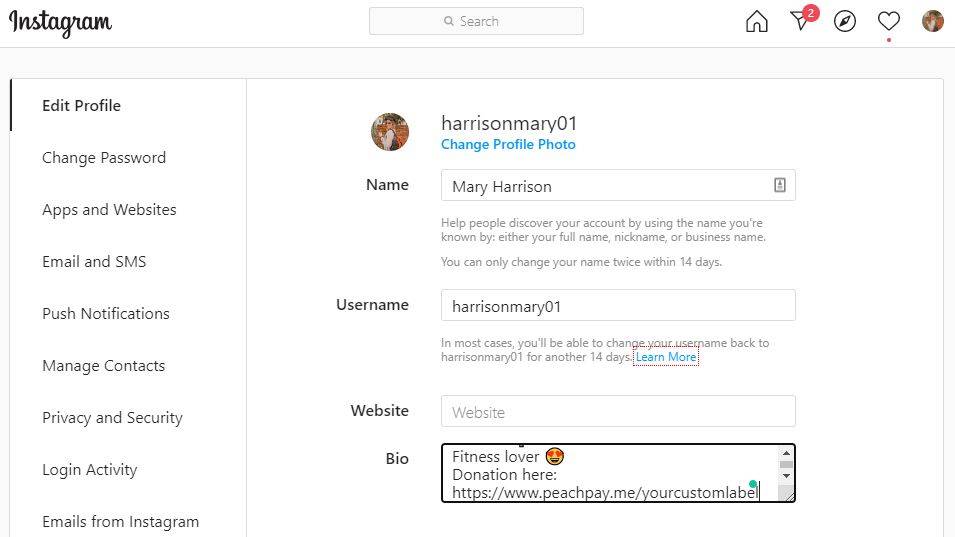
- Tap “Done” or “Submit”
- The donation Pay Me link will appear in the Bio section. As seen below in the image.
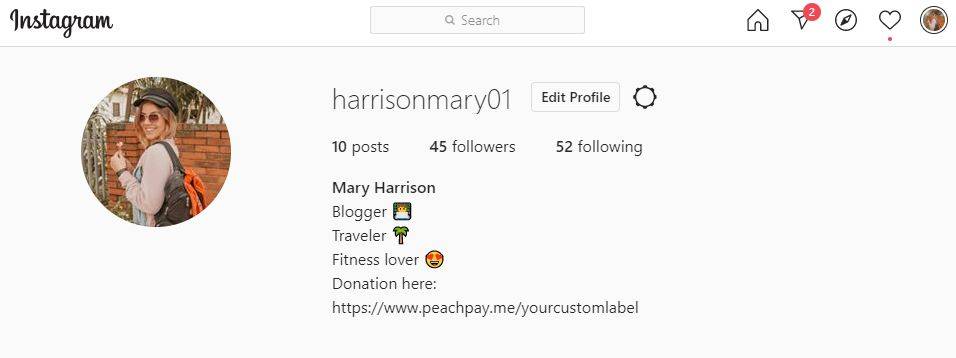
ii) Adding Instagram donation sticker:
Most of the IG Influencers will be able to add a donation sticker to their Instagram Stories to highlight the causes. It also enables eligible nonprofit and other individual accounts to raise money directly on Instagram. How to use it? To get started, follow the following steps:
- To get started, open “Instagram Stories”
- Upload your photo or video
- Tap the sticker icon to select the donation sticker.

- Customize your donation sticker accordingly by adding text, and different font colors related to your Instagram post.
- Changing the link again & again into your bio section can be tedious, especially if you’re promoting multiple times a day. If IG accounts meet the standards to add swipe up links to their Instagram stories then it is an incredibly useful option. It allows businesses to promote products, blog posts, and sign up a charity.
- When a swipe up Pay Me link is added to a story, viewers can simply hit on the arrow at the bottom of their mobile screen or swipe up to access the link.
- Here’s what this looks like:

Conclusion:
CheckYa is an excellent way for the Instagrammers to add donation buttons on their IG profiles. You can simply start accepting payments through the donation Pay Me link you have put into your bio or in the Instagram story.
Read on to increase your Instagram engagement rate here.
If you are looking for ways to supplement your income, be sure to check out the following video by one of CheckYa’s users and budding YouTuber, Carrie on 20 surprising ways to make money online.


