Freelancing is one of the fastest-growing parts of the economy. According to Statista, there were 59 million freelancers in the US alone in 2020. That number is expected to grow as more people seek the flexibility, creative satisfaction, and income offered through freelancing.
Achieving long-term success as a freelancer takes organizational skills and tools. You will need to perform multiple business roles when you first get started. In the morning, you might be a salesperson or marketer to obtain new client projects. Later in the day, you may become a small business accountant as you track invoices and expenses. Finally, it is also essential to view your business from a CEO perspective: are you effectively using your time and resources to reach your business goals?
With a robust organizational system, you can plan out your client projects, minimize surprise deadlines and grow your business. You probably cannot afford to hire employees or assistants when you have a small freelance business. Fortunately, hiring staff is not the only way to stay organized and get your work done. Many online tools make it easy to find work, manage time, and keep your business running.
Use these freelance tools and services to keep your business growing month after month. By the way, there is no need to adopt all of these tools right away. If you feel overwhelmed, pick one tool per week and test it in your business.
Top 8 freelancing tools you need:
- The Tool For Finding Freelance Work
- Scheduling Tool
- Invoicing Tool
- Accounting and Bookkeeping Tool
- Payment Tool
- Tool For Selling Your Own Digital Products
- Contract & Legal Management Tool
- All In One Freelance Tool
1. The Tool For Finding Freelance Work
Without client projects and revenue, your freelance business will struggle. That’s where services like SolidGigs help.
Pricing: $2 trial and then $19 per month
Freelance job listings are the core offering inside Solid Gigs. You can search for freelance opportunities across several categories like writing, editing, programming, and more. The job listings are well organized and easy to filter, so you can find postings relevant to your skillset.
Notable Features
In addition to the freelance job postings, Solid Gigs also includes a library of business videos on topics such as sales, marketing, and growing your freelance business. Learning these skills can help you boost your income and acquire more client projects.
In addition to Solid Gigs, there are other services and platforms you may wish to consider, such as Folyo – a curated freelance job listing service focused on web design, WordPress, and WooCommerce.
2. Scheduling Tool
As a freelancer, you will need to schedule and attend business calls. At a minimum, you will have sales calls with current clients and potential clients. You might also set up calls to explore partnerships, network with others and start collaborations. You can create a professional impression with your clients by using a scheduling tool and checking it regularly.

Pricing: The Basic Plan is Always Free
Calendly is a web-based scheduling app that makes scheduling meetings with other people easy. Instead of going back and forth about your availability, you can send them your Calendly link, and the other person can schedule a meeting with you.
Notable Features
Calendly automatically integrates with popular digital calendar apps like Google, iCloud, Outlook, and Office 365. That means you don’t have to add appointments to your calendar manually. The free basic plan for a small freelance business will be sufficient for most situations. However, the Essentials plan ($8 per month) has value because it lets you brand your calendar booking page and send reminders.
As an alternative, use CheckYa to schedule meetings with your clients. CheckYa allows you to set up free discovery calls and paid appointments with your clients.
3. Invoicing Tool
As a freelance business owner, sending invoices is critically important. In most cases, a business will not pay you for your efforts until you send an invoice. Fortunately, digital tools make it easy to stay organized with your invoicing.
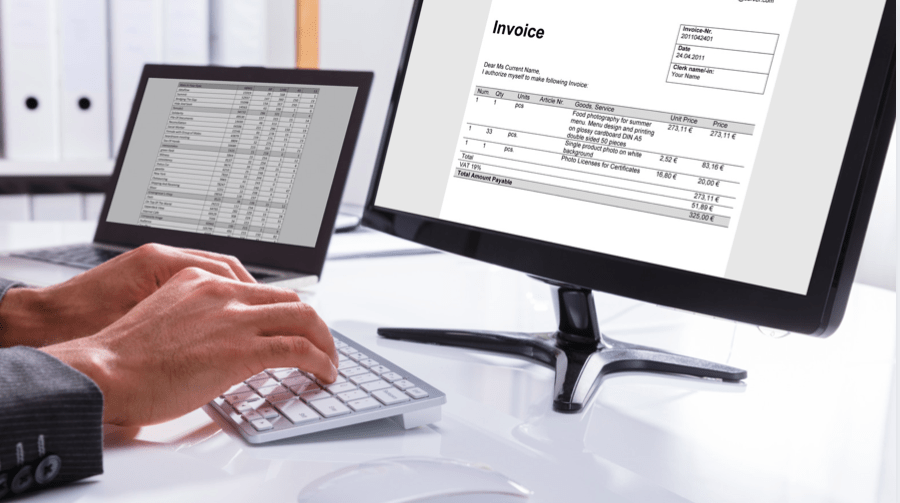
Pricing: $10 per month (free trial available)
Simple Invoices is a simple, focused app that focuses exclusively on sending invoices for small business owners. Payment processing is handled via Stripe and PayPal, which means you will pay a service fee (2.9% + $0.30 in the US).
Notable Features
Simple Invoices lets you send digital invoices in multiple currencies and languages. In addition, the app has analytics so you can track how much you are billing over time. The invoice creation process is fast and straightforward – you can send an invoice in seconds. In addition, you can accept online payments from clients.
Simple Invoices is not your only option as a freelancer. You can also use CheckYa to create unlimited invoices for unlimited clients for free. Even better, CheckYa accepts more than 135+ currencies, so you can grow your business by working with clients worldwide.
4. Accounting and Bookkeeping Tool
You’re probably interested in freelancing because you want to earn money from applying your skills. Managing your freelance finances is critically important whether you are a web developer, marketer, or consultant. Tracking your earnings and expenses with a spreadsheet is fine when you have a few clients. As your business grows, a fully-featured small business accounting tool is needed.
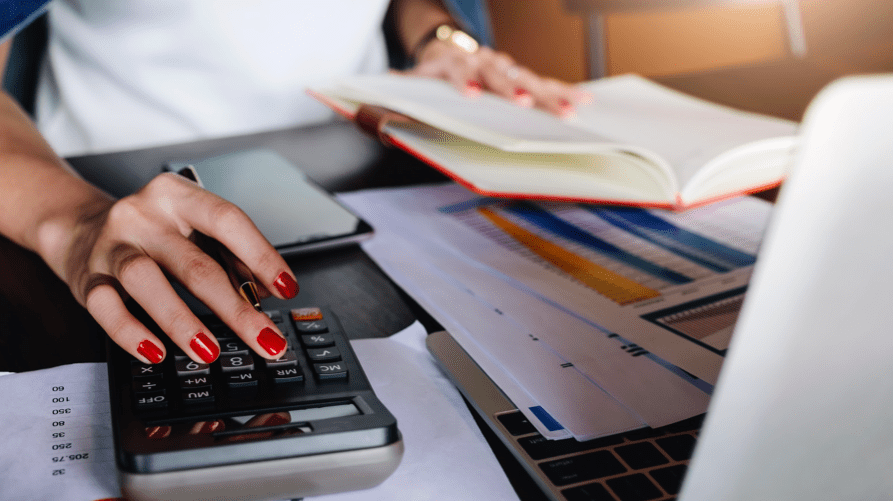
Price: the Early Plan at $12 per month is a good starting point
Xero is a popular small business accounting tool that gives you a financial dashboard of your cash flow. You can also use it to keep track of business expenses. Tracking expenses is essential because it may reduce your expenses at tax time.
Notable Features
The specific features available through Xero depend on the specific plan you choose. On the Early Plan ($12 per month), you can manage a few bills, send quotes and invoices and review your business cash flow. For additional insights into your financial situation, the established plan ($65 per month) includes using multiple currencies, tracking projects, and claiming expenses.
5. Payment Tool
When clients are ready to pay, you need to have a cost-effective payment option available. Wise is a good payment tool to consider – let’s take a closer look at what it can do.

Price: varies depending on the currency
Wise is a popular service for making international payments. The payment tool lets you hold balances in more than 50 currencies, including US dollars, British pounds, Euros, and more. For example, the cost to send a $1,000 US dollar payment is $6.50 when you send it to a British recipient.
Notable Features
Wise works with banks worldwide, so it has invested in bank-grade security and compliance capabilities. The app offers some of the best foreign exchange pricing on the market. Wise is worth a close look if you routinely work with clients outside your country. You can quickly calculate the cost to send a payment through the Wise pricing page. In addition, it is free to receive payments in a few currencies, including Euros, British Pounds, Australian Dollars, and New Zealand dollars.
For exceptional international payment support,CheckYa is an even better choice. You can send invoices in more than 100 different currencies, including several cryptocurrencies.
6. Tool For Selling Your Own Digital Products
You may eventually face a growth challenge when you operate a freelance business. Fundamentally, a freelance business relies on selling your time and expertise to clients. At a certain point, it is not feasible to work any more hours. Raising prices and hiring employees are two options to keep growing. The other option? Sell digital products.

Pricing: free plan available
Sellfy allows you to sell digital, print-on-demand, and digital products to supplement your income from selling services. The free plan is limited to 10 products and has no transaction fee, making it an excellent place to start selling products.
Notable Features
As you upgrade to the higher-tier Sellfy plans, several additional features make it easy to grow. For example, you can automatically upsell related products to earn more products. In addition, the business plan ($49 per month) and the premium plan ($99 per month) include cart abandonment and email features so you can follow up with potential customers.
In addition to using Sellfy, CheckYa is a great way to sell digital products to clients. You can set up CheckYa in a few minutes and start selling your clients digital goods like ebooks and courses.
7. Contract & Legal Management Tool
Working without a contract is a risky idea in business. Contracts play an essential role in setting out clear expectations, prices, and how to handle disputes. Unfortunately, many freelancers fail to create contracts because they are worried about the high cost of working with lawyers. Fortunately, there is another way to create contracts for your business: legal templates.
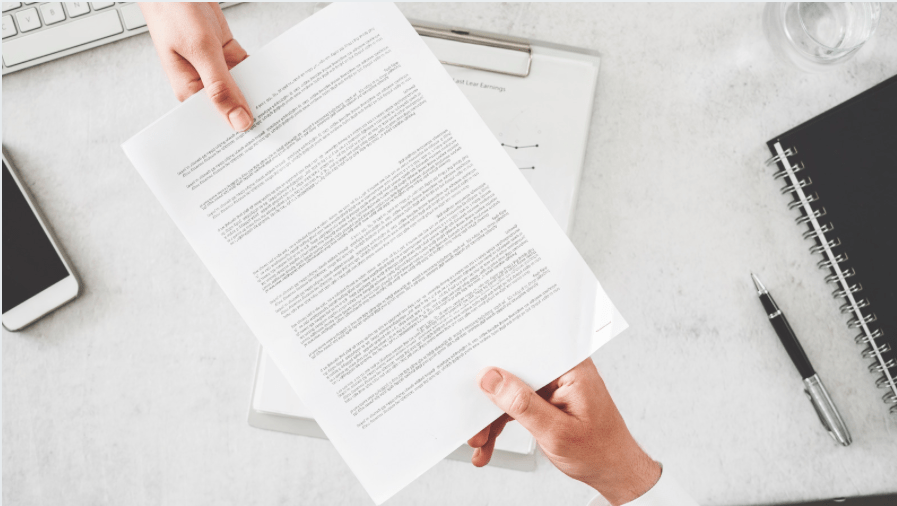
Pricing: starts at $19.95 for a single document
Legal Templates offers both business and personal legal documents and forms. The templates offered by the service will still need customization for your specific situation. However, starting with a quality legal template is a significant time-saver.
Notable Features
The service offers six legal contracts, forms, and documents: business formation, business operations, employment, service contracts, intellectual property, and employer tax forms. At a minimum, a freelance business owner should probably consider a business formation document (e.g., an LLC document or articles of incorporation) and a service contract. Additional documents may be helpful as your company grows in complexity. The company includes online forms to fill in the forms, preview your firms, and save them for review later.
By creating legal documents and forms to organize your business using LegalTemplates.net, you can protect yourself from risk and liability in business. That said, you may want to have a legal professional in your area review the contract before you start using it to make sure your concerns are covered.
8. All In One Freelance Tool
Finding a single freelance tool to cover your needs as a freelance business owner is tough. There are a few key functions that an all-in-one tool needs to cover when you think about it. You need to be able to generate invoices, receive payments and organize meetings. CheckYa can do all of that for you!

Price: free
CheckYa is an all-in-one tool to send invoices, schedule meetings, and receive payments from clients worldwide. More than 14,000 consultants and freelancers use CheckYa to manage their business billing and payments. To get started with CheckYa, click here to get started for free.